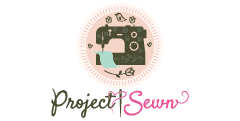If you’re looking for a small and powerful sewing machine with a coloured display, look no further than Brother SE625. It’s one of Brother’s best sewing machines.
I was impressed by the performance and features of this sewing machine. That’s why I decided to review it today. It’s based on the latest technology. And it’s feature-rich.
Without further ado, let’s jump into my unbiased Brother SE625 reviews (I will reveal the negative sides as well) and determine if it’s worth your time and investment.
Machine Specifications
| Type: | Computerized |
| Dimensions: | 21.06 x 16.42 x 15.28 inches |
| Machine weight: | 25 pounds |
| Machine speed: | 710 stitches per minute |
| Automatic needle threader: | Yes |
| Free arm: | Yes |
| Built-in sewing stitches: | 103 |
| Built-in embroidery designs: | 80 built-in, 200 on CD |
| Embroidery area: | 4-inch x 4-ich |
| Warranty: | 25-year limited warranty |
Table of Contents
Brother SE625 Reviews
The Brother SE625 sewing and embroidery machine is versatile enough to attract and keep both sewers and embroiderers amused. It’s modern and stylish. And fits every working space.
However, looks aren’t all that matters. Let’s discuss both the sewing and embroidery features of SE625 and determine if it’s the right sewing and embroidery machine for you and your ideas.
Embroidery Functions
Everyone passionate about embroidery will ask about the work area of this unit. Unfortunately, it comes with an average hoop size (4-inch x 4-inch).
Most embroidery-only units include a 5-inch x 7-inch or 6-inch x 10-inch hoops. However, I think that the hoop size of this unit is enough for most projects.
SE625 won’t fit a separate larger hoop. Therefore, you will have to work with what you have. Feel free to buy a smaller hoop for smaller projects if you want.
The next important thing is the number of embroidery designs. You will receive 280 embroidery designs in total. However, 80 of these 280 are built-in while the rest come on a CD.
Among these designs, you will find floral designs, kids designs, nature and sports designs, decorative and holiday designs. However, this machine is full of surprises. It’s super-versatile.
Meaning, you can import whatever designs you want thanks to the USB port. You can easily download a design from the internet. Or you can do it right from the embroidery machine.
Connect your machine to your PC and visit ibroithery.com. It’s Brother’s official online store for designs. You can get free embroidery designs. Or purchase something impressive.
I prefer the USB option over straight downloading from the internet. This way, you’re protected against viruses or other malware. Also, I don’t like to jam my machine’s internal memory.
Keep in mind that a USB drive isn’t included in the purchase. You will have to purchase one. Or look for your old USB drive. You probably have a few hanging somewhere around the house.
Sewing Functions
Sewers will enjoy this combination machine because it’s loaded with 103 built-in sewing stitches with 8 styles of 1-step automatic buttonholes.
It’s not a large number of stitches for a modern, computerized sewing machine. Other sewing machines have over hundreds of sewing stitches.
However, you can’t expect too much from a combination machine such as this one. It’s made to respond to different sewing and embroidery purposes.
If you’re a passionate quilter, consider other machines on the market. You can find much better models than this one for sewing and quilting or just quilting.
If quilting isn’t something you’re focused on but likes to turn to now and then, this versatile model can respond to your basic quilting needs.
It has a big needle-to-arm workspace (6.4-inch x 4.1-inch). This isn’t enough to complete bulky quilts but should be enough for regular size projects.
The drop feed dogs enable free-motion quilting. However, there’s no special quilting foot. Every user has to deal with tricky and small areas (sleeves, cuffs, etc).
However, this isn’t the case with SE625 thanks to the convertible free arm capability. I adore this feature because it allows me to reach hard-to-reach areas.
Automatic Functions
What I like about this machine is that it’s computerized. It will stop automatically when you’re low on the bobbin thread and will notify you how much time you have left.
Additionally, when you finish work, SE625 will memorize your latest settings so you can get back to it the next day easily. There’s also a button to begin and terminate stitching.
If you like automatic features, you will enjoy the automatic thread cutter, needle up/down position and variable speed control. You don’t have to depend on your foot pedal.
If you’ve never owned a computerized sewing machine, it can sound bizarre, as the foot pedal is usually considered as necessary equipment for sewing. However, in this case, it’s not.
Also, you can automatically wind the bobbin. it’s a top drop-in, jam-resistant bobbin which is super easy to put in place. You can also forget about threading your needle manually.
This baby includes an automatic needle threader. It’s simple to use and takes seconds to figure out. It’s a great addition for people like me. I have poor vision and short temper!
Included Feet
You aren’t stuck with what’s included in the purchase when it comes to presser feet. You can always buy new presser feet. However, it’s nice to get free things.
It saves money. I was pleased to learn that this combination machine comes with 7 presser feet. You will get different types of presser feet including the following:
- Zipper foot
- Buttonhole foot
- Monogramming foot
- Blindstitch foot
- Overcasting foot
- Spring action zigzag foot
- Button sewing foot
It’s also important to mention that the feed dogs have 7 points. Meaning, they will feed your fabric (any fabric) nicely and smoothly, without bunching up!
LCD Screen
A large LCD screen was the only way I could recognize a computerized sewing machine in the past. I was more into traditional, mechanical sewing machines.
This computerized model has a user-friendly 3.2-inch colour LCD screen. This feature is amazing because it presents your embroidery designs in full capacity.
It allows you to edit your designs on the display with embroidery pattern drag and drop feature. You can easily move, resize, mirror image or rotate your design.
It’s a great feature with countless possibilities. Utilizing this touch screen display is made with beginners in mind. You don’t need instructions. It’s that simple!
Accessories
As you unbox your new sewing buddy, you will find a lot of useful accessories and extras that you would otherwise have to purchase individually.
Some of the free accessories include 4 bobbins, 4 spool caps, 3 bobbin clips, 6-piece needle set, a brush, a screwdriver, a foot pedal and a power cord.
Thanks to the accessories included, you can start sewing right away. What I like most about this machine is the dust cover. You will get a free dust cover.
In my opinion, a dust cover should be a must for every unit. However, it’s not. Nonetheless, it’s one less thing to worry about if you buy this combination machine.
It’s also important to mention that Brother SE625 has accessory storage on the front. Although it’s not enormous, it’s still great for keeping small things.
Brother SE625 Pros and Cons
As I mentioned at the beginning of this article, I will uncover both good and ugly about this combination machine. Let’s summarize the main pros and cons.
Pros
A Large LCD Screen
The LCD screen is amazing! Sewers won’t get much of it in comparison with other Brother sewing units with colourless screens. However, embroiderers will.
They will be able to control their thread colours and every other aspect of their embroidery designs. It’s bright and colourful.
Automatic Functions
These features come handy in every sewing machine because they save you a lot of time and effort. It’s hard for beginners to thread the needle.
This baby does it automatically. All you need to do is press a button. They’re perfect for people without any experience.
Reasonably-Priced
For a feature-rich sewing and embroidery machine with a lot of automatic features, you will usually have to pay hundreds of dollars.
This unit is advanced but still affordable. It’s costlier than Brother SE600. And they’re identical but SE625 includes a CD with extra embroidery designs.
Stitches and Designs
What makes this combination machine special is the wide selection of embroidery design and stitches. It has over 103 built-in stitches and over 280 embroidery designs (80 built-in and 200 on CD).
Also, you can download and upload additional designs thanks to the USB connection.
Sufficient Lighting
The LED bulbs on this workhorse are ideal for night owls like me. If you enjoy working late at night, you will love these LED bulbs. They illuminate the workspace just perfectly.
Perfect Weight
The last thing I love about this sewing and embroidery machine is the weight. It’s light enough to carry it around but not too light. If you’re looking for a portable unit, look no further than SE625. You can take it to your
embroidery or sewing class easily. However, it’s still stable and sturdy.
Cons
The Hoop Size Is Restricted to 4-Inch x 4-Inch
Embroiderers who like to work with larger designs will be disappointed. They won’t be able to complete larger projects. In my opinion, this is the biggest disadvantage of this sewing machine.
There’s a Learning Curve for Absolute Beginners
This isn’t a big disadvantage. However, it’s still important to mention that absolute beginners who would like to start immediately, might encounter hardships. SE625 doesn’t include a DVD with instructions. You can rely on the tutorials that you can follow on the LCD.
However, in my opinion, it’s not enough. You will have to rely on the manual pretty often. There’s also a quick-start guide with basic instructions.
A Lot of Plastic Parts
Last but not least, I don’t like the many plastic parts. It’s not that surprising considering the price of the machine but it’s still a downside. You have to be careful.
Otherwise, you might break something. Replacing broken parts is a nightmare. However, let’s not forget that Brother SE625 is covered by a 25-year limited warranty.
How to Use Brother SE625?
The bright LCD colour touch screen won’t just make embroidery and sewing easier. It will also assist you through the installation process. SE625 is user-friendly.
Apart from the quick-start guide and user manual, you can also rely on the built-in tutorials. You can see them on the screen. You will receive 8 different tutorials.
They will help you position the embroidery arm and hoop, using the automatic needle threader, placing the upper thread, winding and importing bobbins, changing feet, etc.
How to Thread Brother SE625 Sewing Machine?
This sewing and embroidery machine includes an automatic needle threader. This automatic feature is a dream come true for people with poor eyesight and short temper like me!
The automatic needle threader makes threading the needle a breeze. Follow the instructions and thread the presser foot up. Otherwise, you might mess with your upper thread tension.
How to Embroider Brother SE625?
This combination machine includes 80 built-in embroidery designs and 200 extra designs on CD. That’s a total of 280 embroidery designs.
You will also get 6 inbuilt English embroidery fonts. You can create lowercase or capital numbers, letters, and symbols. Each font comes in large, medium or small sizes.
The large fonts are around 4 cm tall (depending on the letter). Meaning, you can accommodate about 3 of them in the 4-inch x 4-inch embroidery hoop.
You will have to rehoop if you want to create more than the monogram. Learn about the 80 embroidery designs in this embroidery design guide.
If you don’t like the 280 additional designs that arrive with this machine, you can always download and upload new designs utilizing the inbuilt USB port.
You don’t need to plug the unit into your computer to transfer the files which are a good improvement over SE400. The embroidery area is 4-inch x 4-inch.
There’s also a 4-inch x 4-inch hoop included in the purchase. This is a regular size for making small t-shirt embroidery designs and monogramming.
You can run into problems if you try to embroider something bigger. I embroidered a blanket a few days ago and had no issues splitting my design with my software.
How to Monogram on Brother SE625?
Monogramming or embroidering requires extra setup than regular sewing. To set up, you need to attach the embroidery unit and embroidery foot to your SE625 combination machine.
The prepared material then goes into the hoop which attaches to the embroidery part. Picking the right thread type and needle size is important. Follow your user manual for instructions.
Utilize the LCD and associated switches to select a pattern. You can select from the 80 designs in your machine or download and upload new designs from your personal computer.
You will also get 200 designs on CD to choose from. Once you’ve chosen the desired pattern, adjust the design in the design editing frame. You can edit your design on the LCD easily.
It’s super easy to change the size of your design, reposition your design around the area, change thread colours, etc. These edits show up on your LCD screen so you can preview changes.
If you’re planning to use letters or monograms, you can write in your letters and modify them as well. It’s simple. Once you’ve finished your design, preview it. Also, double-check everything.
This will help you prevent mistakes. Removing small incorrect stitches is painful and easily preventable. If you’ve selected a multicoloured design, keep in mind that SE625 sews a single thread colour at a time.
What Format Does Brother SE625 Use?
The Brother SE625 sewing and embroidery machine work with .dts, .phc, and .pes embroidery data files only. The default, preferred file format for saving is .pes.
Other formats may cause issues. Pay attention when loading files from unknown sources.
For decorative patterns, .pmu, .pmv, and .pmx files can be used. The default and preferred stitch format for saving are .pmv.
What Size Bobbin Brother SE625?
SE625 utilizes plastic SA156, class 15 bobbins. It’s highly recommended to utilize compatible bobbins at all times. Bobbin winding occurs on the top of the machine.
It’s straightforward. First, put the bobbin on the bobbin winding shaft. After, slide it to the right. Set up the thread. Read your quick start guide and user manual for details.
They have instructions on how to do everything right. If you’re a beginner, you can also follow the steps printed on the top of your machine. Or watch the 8 built-in tutorials on the screen.
Setting up the bobbin is also easy. You will open the case and insert it from the top, following the points situated in 4 different spots.
It’s a quick-set, top-drop bobbin. Meaning, you don’t have to worry about drawing up the bobbin thread yourself. Once you begin with work, the unit does it for you.
Does Brother SE625 Come with Software?
Unfortunately, SE625 doesn’t come with software. You will have to buy premade patterns. Or software. Search for designs in Brother’s embroidery design store.
You can also find free designs on the internet. Download from trusted sources. Upload trusted patterns only. If you’re looking for cheap software, look no further than Embrilliance Essentials.
It comes with great support and countless tutorials online. It’s widely used. Inkscape with the Ink/stitch embroidery extension is one of the best free software.
Brother SE625 for Quilting
Although SE625 is marketed as a combination machine, that doesn’t mean you can’t utilize it for quilting as well. It has a large throat space (6.4-inch x 4.1-inch).
Therefore, it can accommodate bulky projects. It also has a few quilting and piecing stitches. The spring action zigzag foot along with the 7-point feed dogs deliver smooth fabric feeding.
If you need a spring action quilting foot, a walking foot, or 1/4-inch piecing foot, you can purchase them separately. This unit is compatible with other presser feet.
Some of the Brother’s combination sewing and quilting units include a large, removable table (HC1850 and CS6000i). You can buy a compatible table for SE625.
Where to Buy Brother SE625?
The Brother SE625 sewing and embroidery machine is popular. Therefore, you can find it in both online and in-person stores.
Of course, it’s available at Amazon. However, you can also find it at Sewing Machines Plus. They always offer awesome deals.
Conclusion
Although SE625 is a combination machine, it’s primarily an embroidery unit with extra sewing options, in my opinion. If you’re looking for a mid-level sewing unit, you could purchase a significantly better model at the same price. If you sew occasionally, you will enjoy this baby!
It’s made with embroiderers in mind. Although it’s not loaded with a big embroidery hoop, it still brings great value for money. SE625 is a versatile and feature-rich machine.
The stitch quality is even and smooth so you can accomplish any task you have in mind without worrying about the results. It’s almost identical to its predecessor SE600.
SE600 doesn’t come with a CD with 200 designs. This is the only difference between the two. Which one you choose depends on your personal preferences and crafting needs.
The Brother SE625 sewing and embroidery machine is versatile enough to attract and keep both sewers and embroiderers amused. It’s modern and stylish. And fits every working space.
Hopefully, my Brother SE625 review can help you determine if this combination model responds to your needs or not. Have you ever used this machine or know someone who has?
If so, feel free to share your thoughts and experiences in the comments below! I would love to hear your unpopular opinion on this popular combination machine.