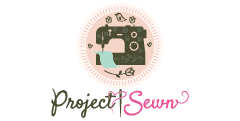Brother units such as the SE600 sewing and embroidery machine survived on the market for so long due to their reputation. However, they also have a lot to offer to sewers.

Sewers expect plenty of features and high quality from Brother machines. And SE600 is one of their best combination machines that’s present for years and keeps attracting buyers.
SE600 is loaded with a lot of features including 103 built-in stitches, 6 various fonts and the possibility to download designs. There’s also a jam-resistant bobbin and automatic needle threader.
The best part? The workspace of this combination unit is brightly lit. However, it’s not all about features when it comes to combination machines. Performance matters too!
Most 2-in-1 machines execute one process better than the other but that’s not the case with this model. Brother made SE600 equally effective at both sewing and embroidery.
However, does it perform as users had hoped? Is there something wrong with this combination machine that you should be aware of? My Brother SE600 review answers all your questions!
Quick-Look Specifications
| Type: | Computerized 2-in-1 machine |
| Dimensions: | 21.2 x 15.5 x 16.5 inches |
| Machine weight: | 26 pounds |
| Built-in stitches: | 103 |
| Monogramming fonts: | 6 |
| Embroidery designs: | 80 |
| Machine speed: | 710 stitches per minute |
| Embroidery area: | 4×4 |
| Bobbin: | Drop-in, Quick Set |
| Free arm: | Yes |
| Display: | 3.2-inch backlit colour display |
| Automatic thread cutter: | Yes |
| Automatic needle threader: | Yes |
| Warranty: | 25-year limited warranty |
Table of Contents
Brother SE600 Review
SE600 is a budget-friendly combination machine. It’s the improved version of SE400. It comes with first-class features that I am going to discuss in this Brother SE600 review.
Sew Smart Color Touch LCD
The large 3.2-inch sew smart colour LCD allows crafters to see their designs in full and actual colour. Just switch single embroidery thread colours utilizing the built-in colour palette. Then, check before stitching.
4×4 Embroidery Area
With this combination machine, you can embroider patterns up to 4×4 inches.
This is the standard design size. The inbuilt alignment option helps align designs when re-hooping. This is super helpful when realigning a couple of designs on your project.
Automatic Needle Threader
With just a touch of a leaver, this feature threads the needle for you.
The automatic needle threader is a real eye-saver. It’s also very useful when embroidering patterns that need multiple thread changes.
103 Inbuilt Sewing Stitches
This combination machine includes 103 inbuilt sewing stitches for customizing your projects. You will get decorative scrolls, greek keys, feathers, scallops, hearts, and stars.
Bright LED-Lit Workspace
I appreciate good lighting. And this combo unit comes with a bright LED-lit workspace. The LED lighting illumines the space around the needle.
This is helpful when embroidering designs, sewing and free-motion quilting on darker fabrics or working in a poorly illuminated working station.
6 Embroidery Lettering Fonts
Monogram your tasks with the selection of six inbuilt embroidery lettering fonts. Select from the capital, numeric, lower case, and symbolic characters.
Each of the embroidery lettering fonts is provided in large, medium and small sizes. As you can see, this combination machine is perfect for different projects.
Free Arm for Sleeves and Cuffs
Sewing skinny jeans, sleeves, cuffs, and other smaller cylindrical garments are easy with this embroidery & sewing machine thanks to the translatable free arm.
USB Port to Upload Designs
Upload design files in .pes format thanks to the inbuilt USB port. Brother users gain access to thousands of embroidery designs on iBroidery.com for virtually unlimited design options.
Quick-Set Drop-In Jam-Resistant Bobbin
This combination unit comes with a quick-set drop-in jam-resistant bobbin that requires no “fishing” for the bobbin thread. It makes things easier, especially for beginners.
Warranty and Customer Support
The company provides a 25-year limited warranty for all their machines.
This model is also covered by a 25-year limited warranty. There’s also a free phone technical and online support for the life of the machine. This brand cares about their customers!
Brother SE600 Pros and Cons
SE600 is a great choice if you’re looking for a budget-friendly, high-quality unit that provides an original mix of functionality and durability. Let’s summarize the pros and cons.
Pros
- Brother SE600 is a portable 2-in-1 unit that works both as an embroidery and sewing machine. It does both embroidery and sewing processes equally effective
- This combo machine is perfect for both beginners and seasoned artists trying their hand at these practices
- There’s a built-in USB port that allows crafters to upload their embroidery designs into their unit if they don’t want to utilize the 80 built-in embroidery designs
- SE600 has been created in a manner that crafters get a brightly lit workspace even when they’re working in a sewing station or room that’s poorly illuminated
- If you’re a beginner and you’re worried about installing and learning how to utilize this machine, there’s a manual included. You can refer to this manual for help
- This machine has a top drop-in bobbin that assists in preventing your unit from getting jammed, instead of the side-loaded bobbins that come with other machines
Cons
- The price can be a bit higher than other Brother sewing units
- You will need to change the unit quite often if you’re a regular sewer who wants to get in a lot of projects in one sitting
- Some users have reported system errors showing up shortly after use. But keep in mind that this isn’t a normal issue with this machine
What Software does Brother SE600 Use?
Since SE600 is a computerized combination machine, it needs software to work properly. This machine is loaded with some inbuilt standard options and basic software.
You may never need any extra software or updates. If you want to do a lot of embroideries, you will find helpful additional custom fonts for your projects or pre-made designs.
Uploading any of that is easy thanks to the inbuilt USB port. You can use your USB stick and import them to your machine. The embroidery area is perfect for different projects.
You can embroider pillows, shirts, patches, etc. SE600 can make high-quality embroidery items but using the proper software can make a big difference in the final results.
While a unit this size is a great deal at its price, you’re going to want to buy high-quality software to use it to its fullest extent. And that can cost a lot of money.
How to Use Brother SE600 Sewing Machine?
The SE600 combination machine is relatively easy to use thanks to the many advanced features. That’s why I recommend this combo machine for both newbies and intermediate sewers.
For starters, there’s a 3.2-inch colour display. The screen displays changes when you switch from sewing to embroidery and the other way around. The program does everything for you.
The screen presents your designs in the colour it will be which is much simpler to picture than black and white. You can utilize the built-in colour palette to switch embroidery thread colours.
Seeing everything on the screen, not only saves you time but also wasted material by making the colours match before you begin with work. There’s also the automatic needle threader.
With a touch of a lever, your unit threads the needle for you. You can also do it the old-fashioned way if you have time and nerves. There’s also a quick-set bobbin and independent bobbin winder.
It’s simpler than ever to wind and set the bobbin. SE600 also includes markings for most things to speed up the process. When you’re done, just push the thread cutter switch to wrap things up!
Also, before you begin, adjust the computer to stitch reverse or reinforcement stitches at the beginning and the end of the work. If you don’t want to utilize the foot pedal, detach it.
Utilize the stop/start button instead. Also, use another stitch to change the needle position down or up. If your stop/start switch becomes red, a notification will display on the screen.
29 alerts notify you if you’re doing something wrong. The manual also explains the origin of the issue so you don’t have to worry about anything.
What makes things even simpler is the help key on the display. Push and select from one of the subjects:
- Upper threading
- Bobbin winding and setup
- Needle and presser foot change
- Embroidery foot, frame and machine add-ons
As you can notice, SE600 is a user-friendly combination machine. It’s easy to use thanks to the advanced features. Although it’s a combination unit, it’s still relatively easy to use.
How to Setup Brother se600?
For regular sewing, wind the bobbin thread and set up the bobbin. This is easily done utilizing the tips in the manual. Or follow the image instructions in the quick-start guide.
There are also reminders on the body of the combination machine you can follow. The bobbin is a quick-set, top-drop so you don’t need to draw up the bobbin thread on your own.
Your machine will do that for you once you begin sewing automatically. Then, thread the upper thread as presented in the instructions. The automatic needle threader is a time-saver.
At the touch of a lever, your machine will thread itself. Threading has never been easier! Next, pick your stitch as presented utilizing the utility/decorative stitch key.
However, make sure you have the right needle size, presser foot and thread weight for your task. Setup your tension with the tension dial before starting your project.
That’s it! You’re ready to begin your first project with the start/stop button on the body of your machine or the foot controller pedal. This is how you set up SE600 for sewing.
To change from sewing to embroidering, you need to do a bit of extra setup.
First and foremost, attach the included embroidery unit and embroidery foot. Ensure the correct needle and bobbin thread have been chosen and installed properly.
The manual will help beginners choose the correct materials. Also, you need to prepare your fabric with stabilizer and place it in the included 4×4 embroidery hoop.
This hoop then attaches to the embroidery machine. Once your machine is set up, choose the preferred pattern from the 3.2-inch LCD touch screen colour display.
You can choose from 80 built-in embroidery designs. Or you can utilize designs you have stored in your USB flash drive. Then, make adjustments in the design editing frame.
You can resize, move the design, edit the design thread colours, type in letters for monogramming and put them on arcs, etc. Before you start, preview your design positioning.
This is a useful feature since removing embroidery is difficult. Since this machine only sews one thread colour, you need to switch your thread after each colour manually.
Follow the same steps of adjusting the embroidery thread, threading the needle and stitching for each colour you want to utilize. SE600 is programmed to assist you in the process.
How to Thread Brother SE600?
Brother SE600 comes with the same automatic needle threading system as SE400. The threading system works well. The self-threading feature is convenient and helpful for beginners.
Brother SE600 Where to Buy?
This company is well known in the sewing and crafting world with years of expertise under their belt and a wide selection of different machines in their arsenal.
Their success and popularity mean their machines are available around the world. You won’t have issues finding the Brother SE600 combination machine both online and in-store.
While it’s often best to visit sewing, crafting and home department stores, you can speed up your search with online retailers such as Walmart, Nova Sewing Centre or The Home Depot.
Of course, it’s also available at Amazon. You can find good deals and purchase this combination machine for less than $400. It’s user-friendly and budget-friendly.
FAQ
Final Thoughts
The Brother SE600 is packed with a bunch of exciting functions and features that will help newbies and intermediate users improve their skills and projects easily.
The computerized screen also helps both beginners and professionals use it comfortably. You can select any of the inbuilt embroidery designs and use them for your projects.
The fact that there’s a USB port present makes this combination machine even better. The screen allows users to preload their embroidery designs before embroidery or sewing.
With the assistance of the 103 inbuilt stitches, you can easily work on both heavy and light fabrics. While working, SE600 illuminates your workspace even at night which I appreciate.
The best part? It’s budget-friendly! If you’re looking for a feature-rich, affordable combination machine, look no further than SE600. It’s every crafter’s 2-in-1 dream machine!
Hopefully, my detailed Brother SE600 review can help you determine if this unit responds to your needs or not. Feel free to share your thoughts in the comments below.