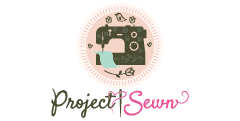Do you love the empowering feeling that you can create, embroider or alter any piece of garment to fit you perfectly? If so, you’re on a good path to become a professional crafter.
However, if you want to become skilled in the field of textile arts, you will need more than a thread and needle. However, finding the perfect sewing machine can be a hard and tiring process.
That’s why I’m here! I want to make it simpler for you with my sewing machine reviews. Today, I decided to review Brother SE425. It’s a unit which allows you to make beautiful projects.
It’s a combination embroidery and sewing unit created by a multi-international brand which has existed since 1908. Brother traditionally makes units known for their reliability and quality.
This company is also known for its innovative but budget-friendly sewing machine. And this model is one of them. Without further ado, let’s dive into my objective Brother SE425 review.
Machine Specifications
| Type: | Computerized |
| Dimensions: | 15 x 15 x 20 inches |
| Machine weight: | 24.6 pounds |
| Machine speed: | 700 SPM sewing/400 SPM embroidery |
| Built-in stitches: | 67 |
| Automatic needle threader: | Yes |
| Free arm: | Yes |
| Embroidery area: | 4-inch x 4 inch |
| Embroidery designs: | 170 (70 built-in and 100 on CD) |
| Warranty: | 25-year limited warranty |
Table of Contents
Brother SE425 Review
The Brother SE425 embroidery and sewing machine allows crafters to embellish their projects nicely and affordably. It’s a budget-friendly, feature-rich and reliable machine.
What I like about this machine is the full range of sewing features as well as the ability to improve home decor, gifts, and clothing with its 4-inch x 4-inch embroidery capabilities.
It’s suitable for both advanced sewers and beginners. If you buy this unit, you will get 67 built-in stitches and 98 stitch functions. Getting started with embroidery is super easy.
This baby has a large LCD screen display, a quick start guide, and built-in tutorials. You can also pick from 170 embroidery designs (100 on CD and 70 built-in) with 5 embroidery lettering fonts.
Thanks to the computer connectivity, you can also add designs from your PC or insert designs purchased from www.ibroidery.com.
SE525 comes with an inbuilt embroidery card slot for utilization with optional Brother embroidery cards. Explore the creative possibilities and fun of crafting at a cheap price.
Let’s take a close look at some of the features which make this embroidery and sewing machine special.
67 Built-In Stitches
This model comes with 67 built-in stitches including heirloom, quilting, utility, and decorative stitches for basically all your home decor and fashion projects.
Large Embroidery Area
The 4-inch x 4-inch embroidery space is ideal for applying custom embellishments and lettering to home decor, clothing, and gifts.
70 Built-In Embroidery Designs
You can enjoy the range of 70 built-in embroidery designs including animal, holiday, floral, and children designs, as well as 120 inbuilt frame pattern combinations and 5 inbuilt fonts.
Import Thousands of Designs
This super-versatile sewing and embroidery machine supports.pes design files. Therefore, you can insert designs bought from www.ibroidery.com and other similar websites.
I suggest using www.ibroidery.com because as a Brother customer, you will get access to 1000 different designs (floral, edgy, Disney, Nickelodeon )which you can download.
Intuitive Backlit LCD
Thanks to the easy to view LCD screen, you can view your settings and stitches, access the embroidery designs, and control your embroidery design editing features.
Built-In Tutorials
If you’re a beginner, you will find the built-in tutorials super useful. You can see them on the LCD screen. They’re convenient guides on how to use the features.
For instance, you can learn how to utilize the automatic bobbin winder, how to position your spool right, and other useful, detailed and well-explained tutorials.
Automatic Needle Threader
The Brother SE425 sewing and embroidery unit enables easy threading thanks to the automatic needle threader. You can also follow the numbered diagram printed right on the unit.
Quick Set Top Drop-In Bobbin
The quick-set top drop-in bobbin system is reliable, easy, and quick. Additionally, the transparent cover and bobbin enable you to keep track of your thread supply which is awesome.
Brightly Lit Workspace
I’m a big fan of good lighting because of my poor eyesight. And because I prefer working in the dark. Or at night. This unit has a brightly lit workspace. It’s easy to see the fabric surface.
Accessories
SE425 comes with a storage bag to keep your sewing machine protected when not in use. There’s also a part for storing your accessories and machine-related equipment.
You will also get a comprehensive manual guide to help you with your issues and concerns about SE425. This unit comes with a lot of free accessories including the following:
- Stabilizer
- Screwdriver
- Spool pin
- 3 bobbins
- Cleaning brush
- Needle set
- Scissors
- 3 spool caps
- Stylus pen
Brother SE425 Pros and Cons
Although Brother SE424 seems like the ideal combination machine, it still has its flaws just like the rest of the combination machines out there. Let’s summarize the pros and cons.
Pros
Versatility
The versatility of this combination unit is unmatched. When it comes to embroidery and sewing, there’s little that this baby can’t do. It’s loaded with advanced features.
Therefore, you can let your creative juices flow with this workhorse. It’s one of my favourite embroidery and sewing machine because it keeps me amused.
Performance
Combination machines rarely perform great in both fields. They’re often great for one thing while being not so good for the other. This combination machine is truly an exception.
It manages to deliver excellent results in both embroidery and sewing. With a lot of designs and stitches, you will be able to make different projects and get great results every time.
Ease of Use
Although it comes with all the bells and whistles, it’s still super easy to use thanks to the LCD. It’s a great help and makes things easier for absolute beginners.
Even if you don’t have sewing experience, you will be able to complete a few serious projects in no time. Embroidering is simple as well as switching between projects.
Computer Connectivity
I’m not joking when I say that SE425 is a versatile combination unit. The computer connectivity allows users to add thousands of designs straight to their machine.
LED Light
The LED light is super bright. It illuminates the working space pretty well. You can notice all the details of your projects even in the dark and low light conditions.
I have poor eyesight and this light makes things easier for me. It reduces eyestrain. Lastly, Brother SE425 is budget-friendly. It’s worth your attention and money.
Cons
Small Hoop Size
The hoop size is relatively small. It might be too small for some tasks. However, you’re not limited to this hoop size. You can override this limitation but it’s still an extra cost.
LCD Touch Screen
I know I said that I like the display. And I do. However, it’s monochromatic. I’m used to coloured screens. That’s why I was a bit disappointed by this feature. It looks outdated.
Not Enough Memory
Unfortunately, the built-in memory is limited. You will need to remove some designs to insert new ones. It’s best to keep your designs on your laptop or computer and upload as needed.
How to Use Brother SE425?
Although it comes with all the bells and whistles, it’s still super easy to use thanks to the LCD. It’s a great help and makes things easier for absolute beginners.
Even if you don’t have sewing experience, you will be able to complete a few serious projects in no time. Embroidering is simple as well as switching between projects.
This combination machine includes 67 built-in stitches and provides 710 stitches per minute when doing standard sewing. You can also make 10 styles of 1-step buttonholes.
Brother is a popular company which produces high-quality but user-friendly machines. If you’re looking for a beginner-friendly combination machine, look no further than SE425.
Like other Brother sewing and embroidery units, it’s easy to set up and use. The bobbin is jam-proof, so you can make your dream project without having to stop and solve issues.
SE425 is loaded with many presser feet so you can experiment and make different things. Then, you can use the decorative patterns as well as change over to embroidery.
How to Thread Brother SE425?
The automatic needle threader present in this combination machine enables convenient threading. Just follow the numbered diagram printed on the machine and you won’t face any issues.
How to Oil Brother SE425?
To prevent damaging this machine, it must not be oiled by the user. The Brother SE425 was created with the necessary amount of oil applied to ensure smooth and proper operation.
Periodic oiling isn’t required for this sewing machine. If issues such as difficulty turning the handwheel or a weird noise occur, stop using your unit and contact your authorized dealer.
How to Embroider on Brother SE425?
SE425 is a combination unit. Therefore, it makes accurate and crisp embroidered designs on the 4-inch x 4-inch hoop. It’s loaded with 70 embroidery designs.
The best part? You will get a CD with 100 extra designs. With this machine, you can sew 400 stitches per minute when embroidering and get precise stitches.
Are You Stuck with the 4-inch x 4-inch Hoop Size?
You can buy a larger size (not too large) and a smaller one that performs on this machine. The maximum built-in design size is 4 x 4. You will need to split your design and reposition the hoop if you want to work with larger designs.
Keep in mind that you can’t get much larger hoops that fit in because of the area limitations of this unit. If you can’t leave without bigger designs and hoops, this unit isn’t right for you. Consider other machines such as PE770 or PE800. They come at a higher price.
Brother SE425 includes a small embroidery hoop (1-inch x 2.5-inch) for monograms for cuffs and collars. You could make small designs on infant wear as well.
Can You Import Designs?
Yes! This sewing machine has a USB port. Therefore, you can plug in your USB drive to import designs. If you want, you can also connect your computer to the machine.
Then, copy your designs to the drive. Keep in mind that the built-in memory of this machine is restricted. According to consumers, this machine can handle up to 12 designs.
It also depends on how intricate your design is. If you encounter problems copying it over, you will need to delete old designs if you want to import new ones which suck.
SE425 has a slot for Brother design cards. Meaning, you can buy the design cards to utilize with this unit. They have extra designs and details that can be mixed into your overall design.
You can also buy individual designs at https://www.ibroidery.com/ and save them to your computer. Use a USB flash to transfer them to your SE425. You can buy designs on other websites.
However, make sure that they’re in the DST or PES format. Otherwise, they won’t be compatible. As you can notice, the creative possibilities with this machine are endless.
Brother SE425 vs SE400
SE425 comes with a CD with 100 extra designs. That’s one of the key differences between these identical machines. All of these patterns can be found online.
However, you’re saving effort and time by owning them in a collection. And they appear different. SE425 has a tan decal instead of the purple and white decal of SE400.
When you compare these two units, SE400 seems better for some users. You can upload any compatible designs with your USB flash or with a Brother design card.
SE425 is more expensive because it comes with additional designs on a CD. However, you might end up not using those patterns so why pay extra for something you can find online?
They’re both incredible and identical machines with minor differences. Which one you choose depends on your personal preferences and budget.
How to Monogram with Brother SE425?
You utilize the embroidery hoop with embroidery thread and the inbuilt fonts. It’s easy! This machine is easy to use but has a learning curve for beginners.
It does a great job embroidering. But it’s hard to align when a few patterns are being monogrammed or embroidered in the same hoop space.
In my opinion, a table for the sewing unit and a protective cover for the removable embroider should be included with the machine.
It’s a good household machine if you’re just performing small monograms and sewing. However, it’s not very useful for anything at a professional level. The hoop is small.
Brother SE425 Instruction Manual
The instruction manual is well-written and easy to follow. It’s a great addition for beginners without any sewing or embroidery experience.
If you have any uncertainties and dilemmas about operating your machine, you can always rely on your manual. You can also consult the display.
There’s help integrated into the unit’s memory. Furthermore, you will get a CD with instructions, so you can choose which help works best for you.
Brother SE425 Bobbin Size
The Brother SE425 sewing and embroidery machine uses SA156 bobbins. They’re class 15 type bobbins. Use of any other bobbin can result in damage or injuries to the machine.
Brother SE425 Accessories
As you probably suppose by now, SE425 comes with a bunch of accessories. The best part? You will get a storage bag to keep your machine protected when not in use.
I prefer hard cases or covers. Therefore, this is a small downside for me. If you don’t mind this, purchase this machine today. There’s also a compartment for storing your tools.
This way, they’re at your reach at all times. It’s also a great solution to prevent displacing or losing some pieces. You will also get a comprehensive manual which is easy to understand.
If you have any uncertainties and dilemmas about operating your machine, you can always rely on your manual. You can also consult the display. There’s help integrated into the unit’s memory.
Furthermore, you will get a CD with instructions. Have I mentioned the 4-inch x 4-inch embroidery area? You will get the hoop but also a bobbin thread and embroidery arm.
Inside the accessory tote, you will get an extra spool pin, a pair of scissors, a felt with stabilizer, bobbins, a brush, a seam ripper, a screwdriver, three spool caps, etc.
I haven’t mentioned the presser feet included in this Brother SE425 review so far! You will get 8 presser feet including a free-motion monogramming, buttonhole, zipper, overcasting, zigzag, blind stitch, button fitting, and
embroidery foot. They’re snap-on. Meaning, they’re easy to switch.
Brother SE425 for Sale
Brother SE425 is a well-known combination unit. Therefore, you can easily find it at both online and in-person stores. It’s available at Amazon. However, you can also purchase it at Brother’s official website for less than $350.
FAQ
Wrap Up
The Brother SE425 combination machine is versatile for sure. It allows you to experience different things like quilting, embroidery, sewing, crafting, and clothing at great rates.
If you’re looking for a frustration-free and certified mechanism, look no further than this machine. It has many features and ability to boost your projects with its embroidery capabilities.
It’s loaded with 67 built-in stitches, 10 1-step buttonholes, and 70 built-in embroidery patterns. And you will get 100 additional designs on CD. It also features 5 embroidery fonts.
With the maximum embroidery space of 4-inch x 4-inch, you can experience improvement in your tasks. Lastly, it’s covered by a 25-year limited warranty and free phone support.
Hopefully, this unbiased Brother SE425 review can help you determine if this machine is the right choice for you and your needs. Have you ever used this combination machine?
If so, feel free to share your thoughts and experiences in the comments!