Creativity should have no boundaries and embroidery is one of the best ways to allow creativity to flow. Beautiful lines, colorful designs, all should be easily embroidered on any piece of linen.
However, the days when you were cross-stitching or sewing decorations on towels, clothes or pillows are all over! Those methods should be forgotten, as technology allows you to personalize everything so easily.
This is crazy, but all you need now to create beautiful, unique embroidery are the following items:
- A computer;
- A sewing machine with embroidery features;
- A suited embroidery software;
- A memory card or a flash drive.
So, the subject of the day is embroidery software. This program type enables you to convert any photo, image, pattern, font into an embroidery design.
The best part? You don’t need to be a graphic designer for this. You just click, drop and drag, then save the design and move it to the embroidery machine.
But which are the tips and tricks? Let’s discuss further on the subject:
Table of Contents
How Can The Embroidery Software Enhance Your Work?
Since embroidery is the best way to put your creativity on practice, it would be great to do it easier, with the help of the latest technology.
Some might not want to hear this, but you can leave the old-fashioned ways of embroidering and look for some cool embroidery software. Most computerized sewing machines come with lots of designs already imported. But you can create a better drawing, a custom one, by installing the best embroidery software.
How does it help? Well, the embroidery software is already high-performance. It lets you change your design on your computer before stitching, change the colors, the fonts, have an onscreen preview of your work, personalize the text and sizes, edit and resize your future embroidery.
Most of all, the embroidery software boosts up your efficiency. It doesn’t matter if you do embroidery for relaxing or if you own a small business and want to improve your work, you must consider a high-profile embroidery software.
The impressive benefits of embroidery software
Just to take a picture of them, here are a few of the embroidery software’s benefits that I find most important:
1. See the design before embroidering
You save a lot of time while seeing the designs on your computer. You choose the perfect one for you, without re-downloading them or re-purchasing one you already have.
2. Personalization
The Embroidery Software allows you to put text on your designs, to restyle them, or to put op-to-date the sizes and properties. This means an always personalized design and an expression of your true creativity.
3. Preview how the final design will look
This feature is one of the greatest, as it allows you to change the colors, the design, the fonts, so they will suit your wishes. No more guesswork, just on-time design creation.
4. Render the sizing
Although you are told that the machine has only a 4”x 4″ sewing area, by downloading an embroidery software, you can render the actual embroidery area and make it recognizable to the machine.
5. Editing
Once you download an embroidery software on your computer, it’s time for editing the designs you want. You can add text, make them larger, smaller, remove some unnecessary parts or merge 2 designs together.
Buying The Best Embroidery Software Close To You
The first question that may come to your mind is: where can I buy the perfect embroidery software?
These days, in the internet era, it is so easy to purchase whatever you need. Now, when it comes to embroidery software, the closest place to buy it is the internet. Just write the keywords you are interested in, such as “embroidery software for Mac“, or “embroidery software for PC“, or “the best embroidery software” and the results will come instantly.
However, although you are just a few clicks away from finding the right type of software, just pay attention when buying one because first of all you need to be sure that it suits your computer’s operating system.
In the “Buying Guide” section you will find all the details for a wise purchase.
Best Embroidery Software- Helpful Comparison Chart
Before going to the actual reviews, I made a quick comparison chart of all the software I evaluated. I hope that this chart will be useful for those who don’t have time or don’t want to read the full reviews. So let’s check it out!
Top 16 Best Embroidery Software Reviews
Choosing the right embroidery software is not easy, especially if you are not a very technical person. Because of this, I created a chapter to present the features of the best embroidery software you can find on the market. So let’s find out their pros and cons!
1. Embrilliance Essentials, Embroidery Software for Mac & PC
(One of Amazon’s most popular)

Every person who is passionate about creating embroidery designs needs the means to perform basic modifications and enhancements to their work. These simple revisions should be done in a relaxed manner and should bring you pleasure while working. The Embrilliance company understood that and designed the Embrilliance Essentials software to make your work fun and easy.
Their product is compatible with the operational systems from both Mac and PC and is perfect for things such as merging, resizing stitches, removing overlaps or changing colors.
Embrilliance Essentials software is best compatible with the computerized sewing machines produced by the Brother company.
To use the software some basic computer knowledge is required. However, if you need some guidance, you can always look for online tutorials such as the one below:
Pros
- It comes with 12 included fonts;
- You can save a project and update your designs later;
- You can create spiral text or add very large letters;
- Offers an undo functionality;
- It offers a simulator so you can see how your design looks before actually sewing it;
- You can create multi-line or circle lettering.
Cons
- Doesn’t convert JPG files or any other graphic files into embroidery designs;
- Can be considered pricey;
- It doesn’t come with a physical manual.
Personal experience:
I must admit that the first thing about the Embrilliance Essentials software that caught my eye is the fact that everybody talks greatly about it. But before actually purchasing it, I used their free Demo and it convinced me in the first few minutes.
I liked the fact that it can work on any type of computers, even older versions. Embrilliance can write also on a floppy disk (if there are still people out there who use this technology), but I used a USB flash drive for this purpose.
The main idea is that even though Embrilliance Essentials software is a little bit more expensive than its competition, it is worth every dollar.
2. Amazing Designs LETTER IT! Embroidery Machine Software
(Best Easy-Lettering Embroidery Software)
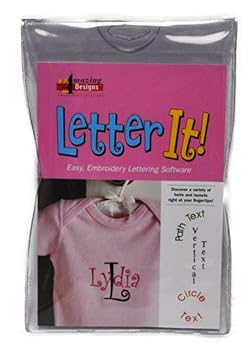
Just as its name suggests, the Amazing designs LETTER IT! Embroidery Machine Software is an amazing pick if you want to add letters and a personal touch to your artistic embroidery.
The software offers 35 lettering fonts from which you can choose, making it very easy to create single or multi-line embroidered text in various fonts. Also, this product will help you create Vertical or Circled text.
The Amazing designs LETTER IT! Embroidery Machine Software works on older computers such as Pentium IV 2.0 GHz processor. However, it is only available for Windows (XP, Vista or 7).
Pros
- Great variety of fonts;
- Both single and multi-line text in different fonts;
- Can import online designs;
- Has a preview option;
- Good price.
Cons
- Can be considered difficult to use;
- Is only available for Windows;
- You need to extra careful not to lose the serial number.
Personal experience:
When I first read the comments regarding this embroidery software, I was taken aback by how people were complaining that it is hard to use for beginners. So before actually purchasing it, I watched some tutorials and realized that it is not an impossible program to work with. I recommend you to do the same.
Amazing designs LETTER IT! Embroidery Machine Software offers a great value for money and it actually helped me to boost my creativity when it comes to letters and fonts.
3. Brother ELS Embroidery Lettering Monogramming Software
(Best Software for Advanced Lettering and Monogramming)
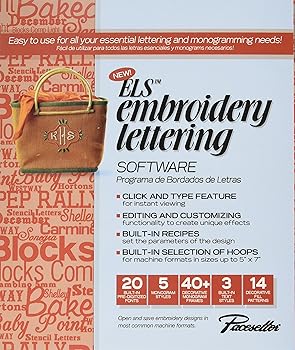
Brother ELS Embroidery Lettering Monogramming software is an in-house accessory made by the Brother company. It is best suited for their embroidery machines, of course, but it can work with other brands as well.
The software comes with 20 built-in pre-digitized fonts, 5 monogram styles, but also with more than 40 decorative frames, 14 decorative fill patterns, and 3 built-in text styles.
The Brother ELS Embroidery Lettering Monogramming software is recommended for both advanced and beginners because it has a very easy to use interface. Even though it can work on older computers, it is only available for PC.
Pros
- Affordable price;
- User-friendly interface;
- Comes with lots of features;
- Is compatible with most embroidery machines;
- Can be used by both experts and newbies.
Cons
- You cannot edit a saved design;
- Only works on Windows;
- The fonts appear to be pretty similar to each other.
Personal experience:
I am a fan of the Brother company and I wanted to test this product as well. What I like most about it is that it is very easy to use. I also appreciated that it comes at an affordable price. What bothered me was that when I updated my Windows, the software presented an error. However, you should look at tutorials before buying the product to see if it fits your needs.
And if the online videos aren’t enough, you can also download a free Demo from the company’s website and test it.
4. Embrilliance StitchArtist Level 1, Digitizing Embroidery Software for Mac & PC
(Best Digitizing Software for Embroidery)

Just as in Embrilliance Essentials software‘s case, the Embrilliance StitchArtist offers a great value for money. Not only that this software delivers where Embrilliance Essentials software fails (converting JPG files into embroidery designs), but also is available on 3 levels of skills.
- Level 1 is created for people that create embroiders as a hobby and need a simple digitizing software that is capable of creating stitches without fancy software or complex tools.
- Level 2 is intended for larger production and to improve abilities for people who prefer to produce more complex embroidery designs such as logos. It provides a broader cross-section of tools and stitches.
- Level 3 is recommended for very skilled people. It incorporates high-level tools for shape modifications and a much broader collection of stitches.
Embrilliance StitchArtist is compatible with most embroidery machines and it works on both PC and Mac.
Pros
- Works great on either PC or Mac;
- It is great for original creation;
- Contains a World Weidner Embroidery Stabilizer Bundle;
- Easy digitizing software for beginners;
- User-friendly;
- Easy to upgrade.
Cons
- It doesn’t come with instructions;
- It is not cheap.
Personal experience:
What I like most about the Embrilliance StitchArtist is that even though you start with the level 1 software, you can upgrade to a more skilled version whenever you feel that you are ready to move forward.
Even though the package doesn’t come with physical instructions they can be downloaded and read anytime. You can also check out online tutorials, but what I do recommend you is to try the Demo version and see if it fits your needs.
5. Amazing Designs Monogram It Stand Alone Monogramming Software
(Budget’s Pick)

The Amazing Designs Monogram software is, just as its name suggests, a stand-alone monogramming program. It offers 24 monogram fonts, 2 applique fonts, 25 built-in monogram frames, and 39 built-in embroidery designs from which you can choose.
The software permits rotating, both vertical and horizontal flip or color improvements. The broad variety of ornamental designs, frames, and fonts, will aid you to increase your creativity.
The Amazing Designs Monogram software is compatible with older computer versions but is only available for Windows.
Pros
- Stand-alone monogramming embroidery program;
- It has a draw bar preview mode;
- It offers a lot of features;
- Affordable price;
- Works on most Windows versions.
Cons
- It is not available for Mac;
- It is a little difficult to install.
Personal experience:
The great part about this software is that it offers a lot for what it costs. I didn’t find any problems when installing it, but people that don’t know much about computers might encounter an issue or two. What I would have liked to see would probably be a greater font variety, but it is a great value for money nevertheless.
6. Amazing Designs Digitize N Stitch Software
(Best Converting Files Embroidery Software)
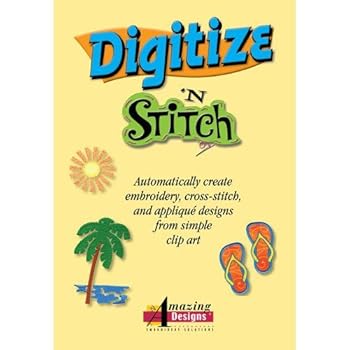
If you want a very good quality product at a more than a decent price, then the Amazing Designs Digitize n Stitch software is exactly what you need. It is a program that lets you easily generate unique cross-stitch, trimming, and different embroidery designs automatically. With its help, you can produce the most wonderful and personalized crafts. It enables you to include the desired pictures or clip art and transform them into stitches.
It is great for both beginners and advanced users. It is compatible with a lot of file formats such as JPG, TGA or BMP. All you need to do is to install the application and make your dreams to come true.
Pros
- It is great for beginners and advanced users;
- It comes with 188 decorative applique stitches;
- You can use 301 icon designs;
- User-friendly;
- Straightforward conversion of images into stitches.
Cons
- Even though it says the software works on Mac, there are complaints regarding this.
Personal experience:
This is a great software and is one of the best I used for converting files. It is easy to use and offers great results. However, I realized that the program needs a performant computer to give the best results. An older one could encounter some errors.
7. Embrilliance Thumbnailer, Embroidery Software for Mac & PC
(Cheapest Embroidery Software)
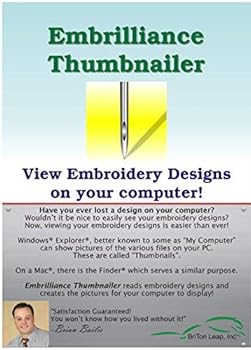
Embrilliance Tumblenair, Embroidery software is the best thing for people who tend to lose their designs after creating them. On a PC you can view your design in your Explorer and if you work on a Mac you can view them in Finder. Also, you can view your work in the Finder Preview.
What it makes this software really great is the fact that you can check out your designs while browsing folders on your computer and you don’t need other programs to do this.
Another great part that Embrilliance Thumbnailer offers is that you can install the software on as many computers as you want. You can even install the same CD on a PC and a Mac.
Embrilliance Thumbnailer has a very user-friendly interface and is compatible with 28 embroidery file formats. Also, it comes with 6 quilting formats.
Pros
- Works on both PC and Mac;
- Very cheap;
- Easy to use;
- Both beginners and advanced users can use it.
Cons
- People that are not very technical can find it difficult to do the setup.
Personal experience:
I love everything that Embrilliance offers and I must say that the Embrilliance Tumblenair, Embroidery software is a time-saver. I couldn’t find a demo for it but since it is so cheap, I took my chances and bought it directly and I can say that I was not disappointed.
8. Embrilliance Enthusiast Embroidery Software for Mac & PC
(Editor’s Choice)
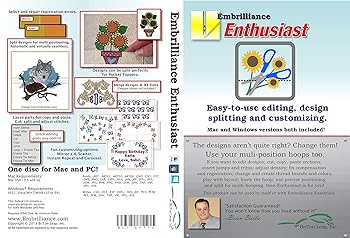
Just as all the software types from Embrilliance, Embrilliance Enthusiast Embroidery is also compatible with both Mac and PC. The best part, when talking about installing the software, is that you can use the license on multiple computers and run it at the same time.
Embrilliance Enthusiast Embroidery offers a lot of features such as stitch editing, baste hoop, precise position, multiple hooping, and mirror x 4. Another great highlight of this software is that it has an instant repeat scatter and a carousel.
It is very easy to install and has a user-friendly interface. The price is not a small one, but it is worth every dollar. It is great for both beginners that want to improve their skills and for the more advanced users. This is why it has the word ‘Enthusiast‘ in its name.
Pros
- User-friendly;
- Compatible with both PC and Mac;
- Can run on different computers at the same time;
- A rich amount of features.
Cons
- Can be considered expensive.
Personal experience:
I tried every software made by Embrilliance, but this is my favorite one. Yes, it is a little expensive but it has everything I need, so I think it is a great value for money. You can find tutorials online on how to use it and of course, you can check out the demo before making a purchase.
9. Brother PE Design Plus Embroidery Digitizing/PhotoStitch Software Package
(Best Photo Embroidery Software)

When you first see the price of this software you tend to say ‘No, thank you!‘ However, just as in all their products, the Brother company offers only the best quality. It is an amazing value for money and if you are lucky, you might even find it on sale.
So what does the Brother PE Design Plus Embroidery Digitizing/PhotoStitch Software Package actually do? Let’s say you have a picture that you love deeply and you want to turn it into embroidery. You scan the picture with the Flip-Pal portable scanner, turn it into a digital one using the Brother PE Design Plus and then stitch it with the embroidery Fleshtone thread.
It is simple to use and the results are great.
Pros
- Easy to use;
- It contains a great package;
- Great results.
Cons
- It only works on PC;
- It is expensive.
Personal experience:
Since it is a package and not just the software, I actually think that I saved some money when buying this bundle. I like how easy it is to work with, but I think that if you don’t know too much about technology you will find it a little bit overwhelming. Another aspect that I appreciate is that the Flip-Pal mobile scanner automatically saves and stores the scans.
What I do recommend is to try the free Demo before spending money on it. Even though it doesn’t offer the whole experience, you can still figure out if the software is what you need or not
10. BuzzXplore v2 Premier Embroidery Design Management
(Best Managing Designs Software)
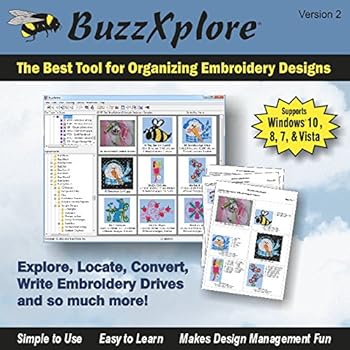
Looking a lot like Windows Explorer, The BuzzXplore v2 Premier Embroidery Design Management software is easy to use and will help you to manage your designs. However, it is not just an organizer, but also an embroidery drive writer and a converter. It has an instant 3D viewer, browser and a zip processor.
Pros
- Great management system;
- Great features;
- Instant 3D viewer;
- Zipping and unzipping files capabilities;
- Graphics Support.
Cons
- Not available for Mac;
- Some can consider it difficult to install.
Personal experience:
What I like best about the BuzzXplore v2 Premier Embroidery Design Management is its UX and how easy it is to drag and drop or copy/paste the files. I think it is a very easy to use software, but you should check some online tutorials and try the free demo.
11. Embrilliance AlphaTricks Embroidery Software for Mac & PC
(Best Deal)

Suitable for both Mac and PC, the Embrilliance AlphaTricks Embroidery Software has a great price and a lot of cool features.
AlphaTricks permits you to convert your existing stitch-file-per-letter fonts into the corresponding keyboard functionality that the Embrilliance platform has. With the help of this software, you can type and arrange your letters easily without manually placing the letters to construct words or monograms.
Pros
- Works on both Mac and PC;
- User-friendly;
- Great price;
- A great number of fonts.
Cons
- Doesn’t come with instructions;
- Can’t adjust the size of the fonts.
Personal experience:
Even if you are not a fan of the Embrilliance company, you should give the Embrilliance AlphaTricks Embroidery Software a chance. It has a great price and an even greater online support. I had a little issue with it and I received a solution very fast.
You can also access a free demo to test it before buying it. If you don’t manage to understand how it works, you can watch an online tutorial as I did.
12. Brother Initial Stitch Embroidery Lettering & Monogramming Software
(Best software for letter editing and resizing)

The Brother Initial Stitch software is the perfect pick for people that work on a Brother embroidery machine. However, it is compatible with other popular brands.
The software will help you to create custom lettering and monograms in just a few minutes. You can mix your personal designs with 25 built-in lettering fonts and 5 monogramming fonts.
The Brother Initial Stitch software is only available for PC operating systems. The package comes with an activation code and instructions on how to install and use it.
Pros
- Great price;
- Easy to use.
Cons
- Is not available for Mac;
- Has a limited number of fonts.
Personal experience:
I said it before and I will say it again. I am a fan of everything Brother related and this software is definitely a great value for money. It is easy to install and use, has a great price and when it comes to lettering it’s one of the best, if not the actual best, I worked with.
13. Embrilliance Font Collection 1 Embroidery Software for Mac & PC
(Best Font Variety)

When it comes to value for money, nobody beats Embrilliance. The Embrilliance Font Collection 1 Embroidery Software offers a great variety of fonts such as Summer, Princess, Carnival, Elementary, Monogram Rounded, Tahoe, Script, but others too, all at a more than a great price.
Just as all the Embrilliance software, this one also is available on both PC and Mac.
Pros
- Available for both Mac and PC;
- Great price;
- Very easy to use;
- A very big number of fonts.
Cons
- If you use a machine that works with thin basic fonts, the result won’t be very good.
Personal experience:
I couldn’t find a demo version for this software, but since it has a great price I decided to try it nevertheless. The experience I had while using it was great. It is very easy to use and the results are amazing. So, if you are a font geek like me, then the Embrilliance Font Collection 1 Embroidery Software is the one for you.
14. Amazing Designs APPLIQUE IT Embroidery Machine Software
(Best Applique Software)

If you look for a software that will turn your images into applique design, then the Amazing Designs Applique It Embroidery Software is the one for you. It contains 150 projects, shapes, and designs.
The great part of this software is that it can be used as a stand-alone or can be incorporated with the Amazing Designs Letter It, Size It and Monogram It software programs.
You can save your work in multiple formats such as BLF or PES, but also others.
It can work on older computers but it is only available for PC.
Pros
- A great variety of designs;
- Fusible pattern print feature.
Cons
- Is only available for PC.
Personal experience:
What I like best about the software is how easy it is to use. What I realized is that even though it offers a great number of designs, after a while I wished for more.
15. Premier+ 2 Ultra Embroidery Software
The Premier+ 2 Ultra is the ultimate embroidery software for any machine because it provides unlimited possibilities for your projects. It’s one of the best software.
No matter if you want to switch colors to see your embroidery, customize stitch places or add a personal touch of lettering, this embroidery software by pfaff has your back.
You can make designs from photos or clipart, make a term sculpture in a couple of clicks, apply a border automatically, or make lace/special patterns with Premier + 2 Create.
If you order the Premier+ 2 Ultra embroidery software, you will receive the wizards, embroideries, and fonts, including five exclusive modules and 100 special bonus designs.
Pros
- Less restrictive than some other programs;
- Connects to a digital cutter for cutting designs;
- Prints applique fabric on fabric sheets via your printer;
- It has editing, designing, photos stitch, sketch, fonts, etc.;
- Only the sky is your limit with this software.
Cons
- Costly;
- Need to pay for upgrades;
- Lots to learn.
Personal experience:
This embroidery software offers unlimited possibilities but it’s hard to learn. It has a learning curve for beginners. It’s advanced and helps you unlock your creative potential but it’s also costly.
16. Husqvarna Viking Premier+ 2 Embroidery Software
The Husqvarna Viking Premier embroidery software provides a wide selection of designs to personalize and adjust. You can play with colors, positions, mirror, separately or in a group.
You can move designs into the hoop automatically and switch a design’s stitching order. I love that you can resize any design with the option to contain the density constant or simply rescale.
The Premier embroidery software allows you to adjust, monogram, and mix your embroideries with a lot of lettering options and designs. You can personalize your projects in different manners.
Choose from specially made fonts or use TrueType and OpenType fonts. Surround your monograms and names with decorative flourishes and frames. Or add a border automatically with motifs.
There’s nothing you can’t do with this embroidery software! The best part? It’s easy to use. The features are grouped intuitively. It’s great for both beginners and experienced users.
Pros
- Endless options;
- A wide selection of designs;
- You can personalize your projects;
- You can play with many fonts;
- Beginner-friendly.
Cons
- Costly.
Personal experience:
All I can say about this software is that it’s versatile and perfect for customizing your projects. It’s easy to use. However, it’s costly. I would recommend it to everyone!
Buyers Guide – How to Choose The Best Embroidery Software for You
Buying a new embroidery machine is important, especially if it is going to be a true investment. Whether you are going to have your first ever embroidery machine or you are making an upgrade to the old one, there are some things to consider.
From the technical aspects, which are primordial, to the design ones, here are the most important tips to help you purchase the right machine.
The Types of Embroidery Software
With so many types of modern embroidery machines, picking the right one might become a trouble. Now, read about each category in order to understand the differences:
Digitizers
The Digitizers are those types of software meant to convert the image for the embroidery file free, so it will be ready for stitching. What it actually does is to translate or digitize the vector format into a stitch. Once this happens, the vector format is ready for use.
Vectorizers
What this type of software does is to translate or digitize a picture in bitmap format into a vector format, or a vectorize one. Now, what does this mean, on everyone’s language? It means that the image goes through a linear transformation, meaning that the image is ready for digitizing.
Lettering
Also known as the monogramming software, the lettering type, as the name suggests, is meant to create optimized stitching fonts. Whether you enjoy to combine different lettering and modules, or just focus on other things related to lettering, this type of software is going to help you.
Editors
While the previous types of software were more technical, the editors give access to a more creative part of the design. So, using editors, you can begin fresh and develop all the vectorizing or the digitizing stitches.
Embroidery Designs That The Software Offers
Another important aspect to look for when choosing the best embroidery machine is the designs the software is offering. Remember that some embroidery machines have only a few designs built into their memory.
So, what types of patterns does the machine offers? For instance, some have various built-in features, like the one I previously talked about. Designs, patterns or lettering are some of them.
Ease of using
You may not want to hear this, but there is no reason on buying a very performant embroidery machine if you are a beginner in this domain. Are you going to use the machine in business purposes, for mass production and continuous hours of operation or just for relaxing after a hard day at work?
Is the machine going to satisfy just a hobby, or to be the principal pawn for mass production? Depending on your purpose, purchase an embroidery machine that is easy to use, so it is worth the investment.
Compatibility
Forget everything and pay attention to the most important aspect of purchasing an embroidery machine. It is crucial for the machine to work with your current devices. Pay attention to this part: if you think that all software is compatible with most of the devices, you are all wrong. This is why is so important to check if the embroidery software is compatible with Windows PC or Mac.
To avoid any miss-purchasing, you should read all the details of the future product.
Brand
This is a more subjective principle when choosing the embroidery machine. Some people may consider all the brands to be of good quality. But just to be sure, I recommend you to read forums, blogs, and other information from different users to figure out which is the right choice for you.
Remember! Always focus on those dealers that have great customer service and offer a good warranty.
Features you need
Of course, the features and functions are very important. Every individual has different sewing needs, like a pressure sensor or a needle threader. Certain functions are essential, so make a list with the features you really need, and then check it with the manual of the machine.
Look for Licensed Software only
It is very important to always look for licensed software. Although there are lots of free versions, known as copy-cats, that might also work, my advice is, for your safety, and for the sake of the embroidery machine, to buy a licensed version.
What if there will be some technical problems? Who is going to help you or give you the money back? Most of the free software doesn’t come with a guarantee, of course, so try to avoid the free versions, really.
Free Embroidery Software Types that are Worth Trying
For those who want to experiment with creating designs, editing them or converting files, but without paying lots of money, then they have the alternative of free embroidery software. These have different levels, from professional to semi-professional and converters. Here are some products to look for:
This software has all the most important standard functions, and some special capabilities such as 3D preview, toggle grid, grid options, and guidelines.
You can download the demo version of this embroidery software for 60 saves or for 30 days, and use it for free. The software has all the main features of this kind of program. The developers of this software say that the program is not a converter, but an embroidery editor. Here is a video so you can understand all better.
This is a good converter, also an excellent manager. You can download it for free, with free designs and a manual.
How to Use Embroidery Software in Just a Few Words
Even if you are a beginner, you need to know that it is relatively easy and quick to create machine embroidery designs. So all you need is an embroidery software and also a good embroidery machine to sew your original designs. Most of these software models come with free trials, and also guidelines, but here is some information about embroidery software utilization.
- First, you need to import some artwork into the embroidery software.
- Then convert the image into embroidery using the auto-digitizing function
- If you want some more complex embroidery designs, you can manually digitize
But for you to understand better, here is a video about using the embroidery software:
Also, there are groups that might help you to use the embroidery software like a pro or just share some nice ideas in this domain. Here it is one of them.
Embroidery Software FAQ
Here are the answers to your most popular questions:
Conclusion: Here is My Personal Suggestion
Now that you know everything about the modern embroidery software, are you going to upgrade your embroidery work?
If yes, please leave a comment with your choice or any other questions about this subject.
Spread your new knowledge with your mates, by clicking the “share” button.
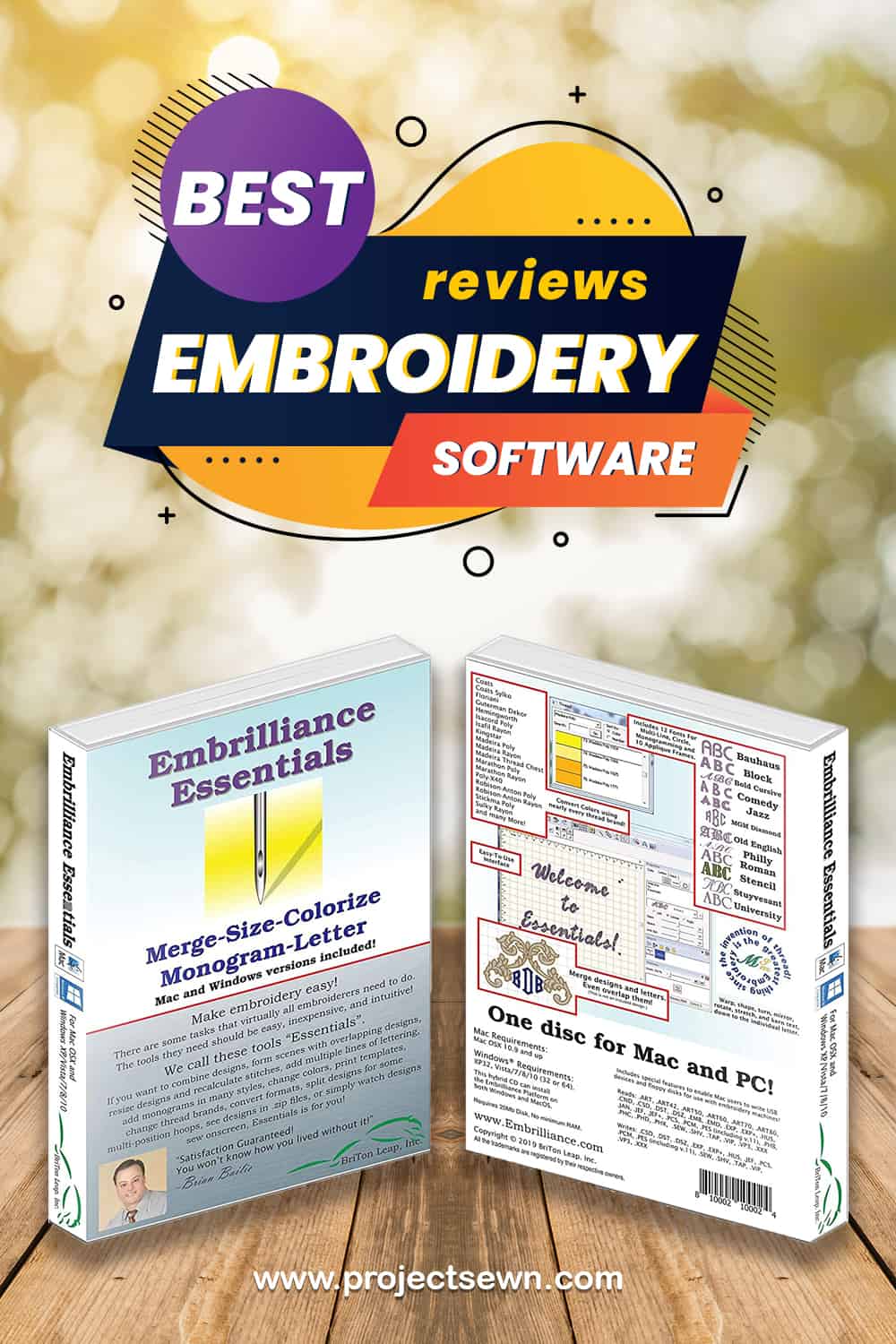
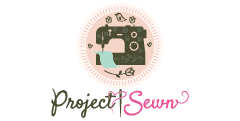
Why did you not even mention the Pfaff/Viking software. Whether you like it or not your review is worthless without mentioning it.
Dear Diana,
Thank you for your suggestion.
I will include Pfaff and Viking software in the article.
Have a wonderful day and stay safe
Loves,
Sara
It is mentioned and very favorably. It has a very big learning curve which is also mentioned.
Dear Pamela,
Thank you for your comment.
What product are you talking about exactly?
Have a lovely day and stay safe.
Love, Sara.
I have a ton of SVG files and would like a software that I can convert to digitize if i choose but am doing it only for personal use so don’t want to spend a lot… was think,of buy the sew art because it’s so cheap. What are your thoughts? Thank you tami
Dear Tami,
First of all, thanks for reaching out!
If you’re looking for cheap software with basic functions, then Sew Art makes a perfect choice for you. I have also heard good things about the Amazing Designs LETTER IT!
It’s also affordable and perfect for basic tasks However, it’s your money and you choose how to spend it. Hopefully, my answer can be of help to you. I wish you a lovely day.
Love, Sara.